Order Consolidation Alerts
The Order Consolidation Alert feature in Hello Screens is designed to improve the efficiency of the order pickup process. This feature provides timely visual and auditory alerts to store staff, indicating when to start preparing orders based on the customer's estimated time of arrival (ETA). This ensures that orders are ready for handover promptly upon the customer's arrival, reducing wait times and enhancing the customer experience.
Consolidation Time Alert
The alert applies to orders in the customer "On The Way" status. It is triggered when the customer's ETA falls within the pre-configured "preparation time" set in Canvas. When the alert is triggered, the order ticket will blink, and a distinct sound will be heard once to notify the staff. This can be configured globally for all stores or individually on a per-store basis. These alerts are also available as push notifications in the mobile app, informing staff that it is time to start preparing the order.
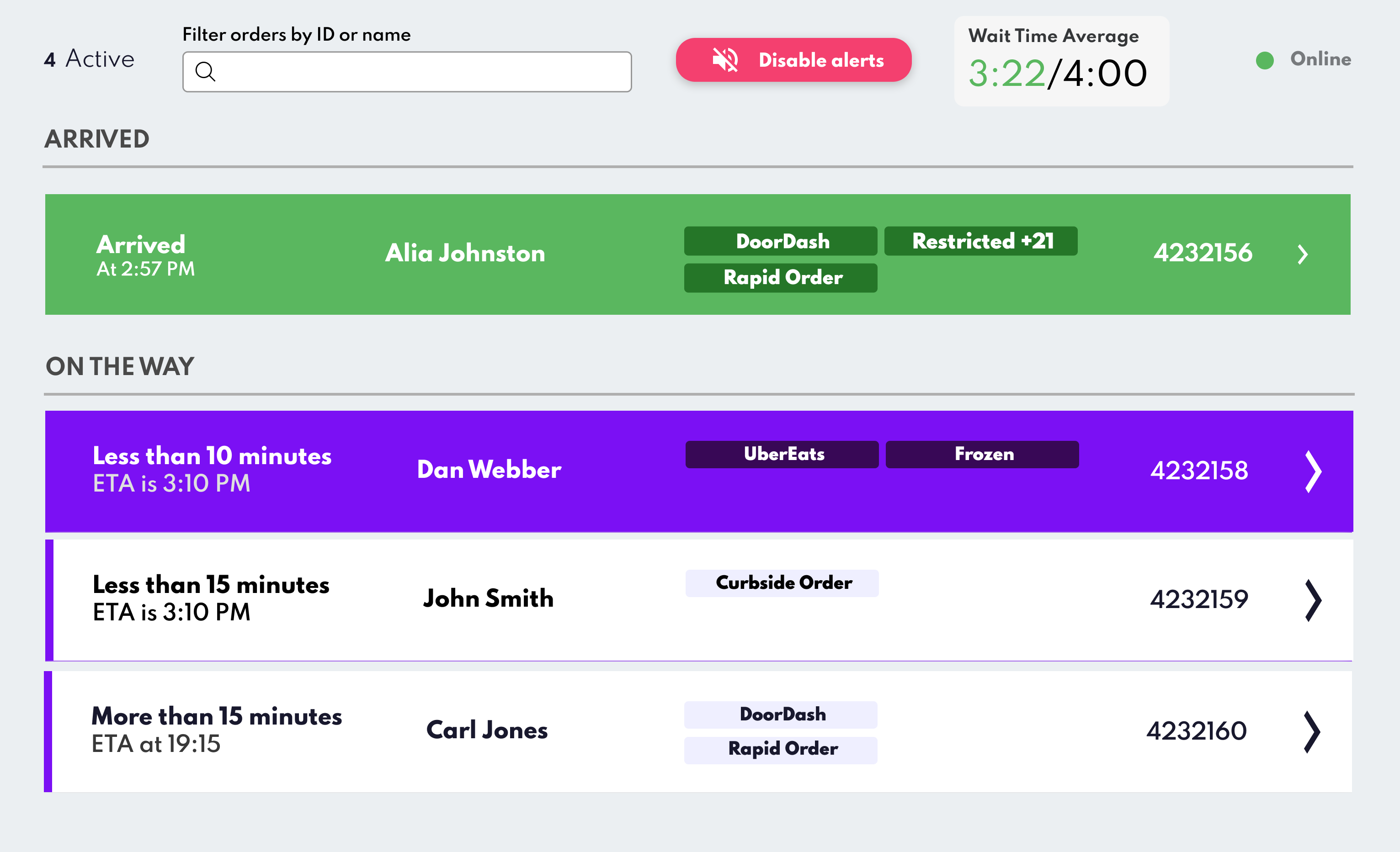
If you are interested in this feature, please contact your Rezolve representative or reach us at help@bluedot.io to enable it for your account.
How to Use
Setting Up Preparation Time in Canvas
To set up the preparation time in Canvas:
Global Configuration (for all stores)
- Navigate to the Canvas dashboard and go to the "Stores Management Settings" section.
- In the "Order Consolidation Time" configuration section, select the desired time bracket from the dropdown menu to set the "alert time" for your store.
- Save the changes to apply the new configuration. The system will use this time bracket to trigger preparation alerts.
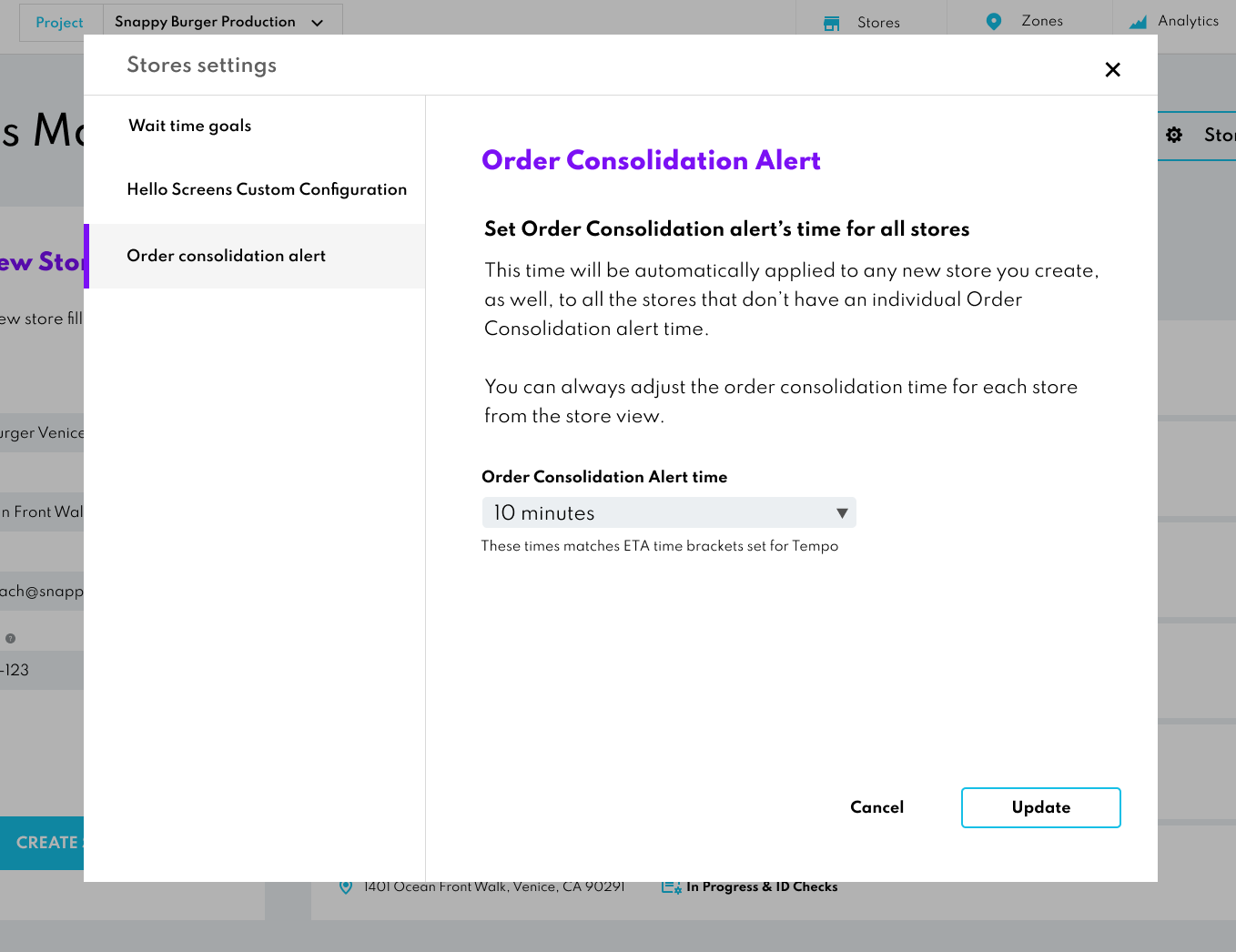
Per-Store Configuration
- From Canvas, navigate to the Stores section and select the specific store's page you want to configure.
- In the store's configuration section, find the "Order Consolidation Time" setting.
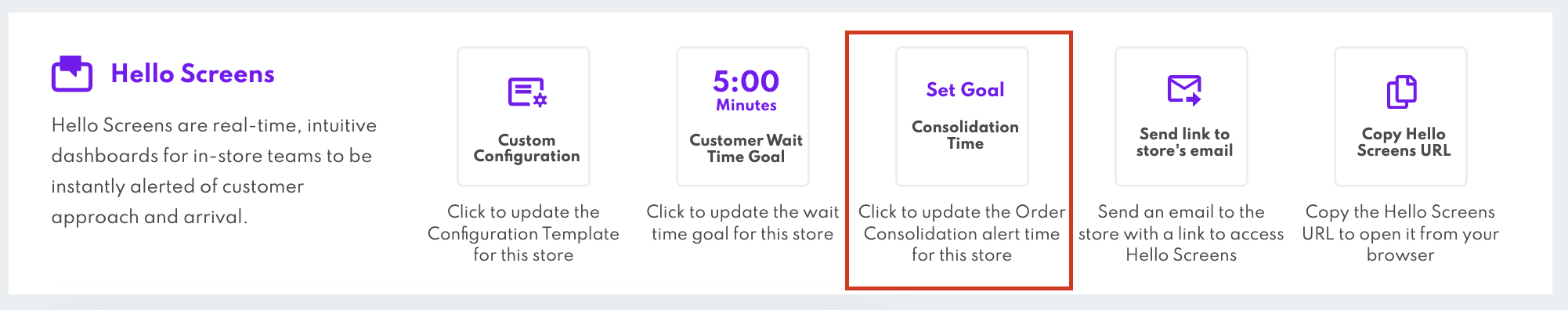
- Select the desired time bracket from the dropdown menu to set the preparation time for this particular store.
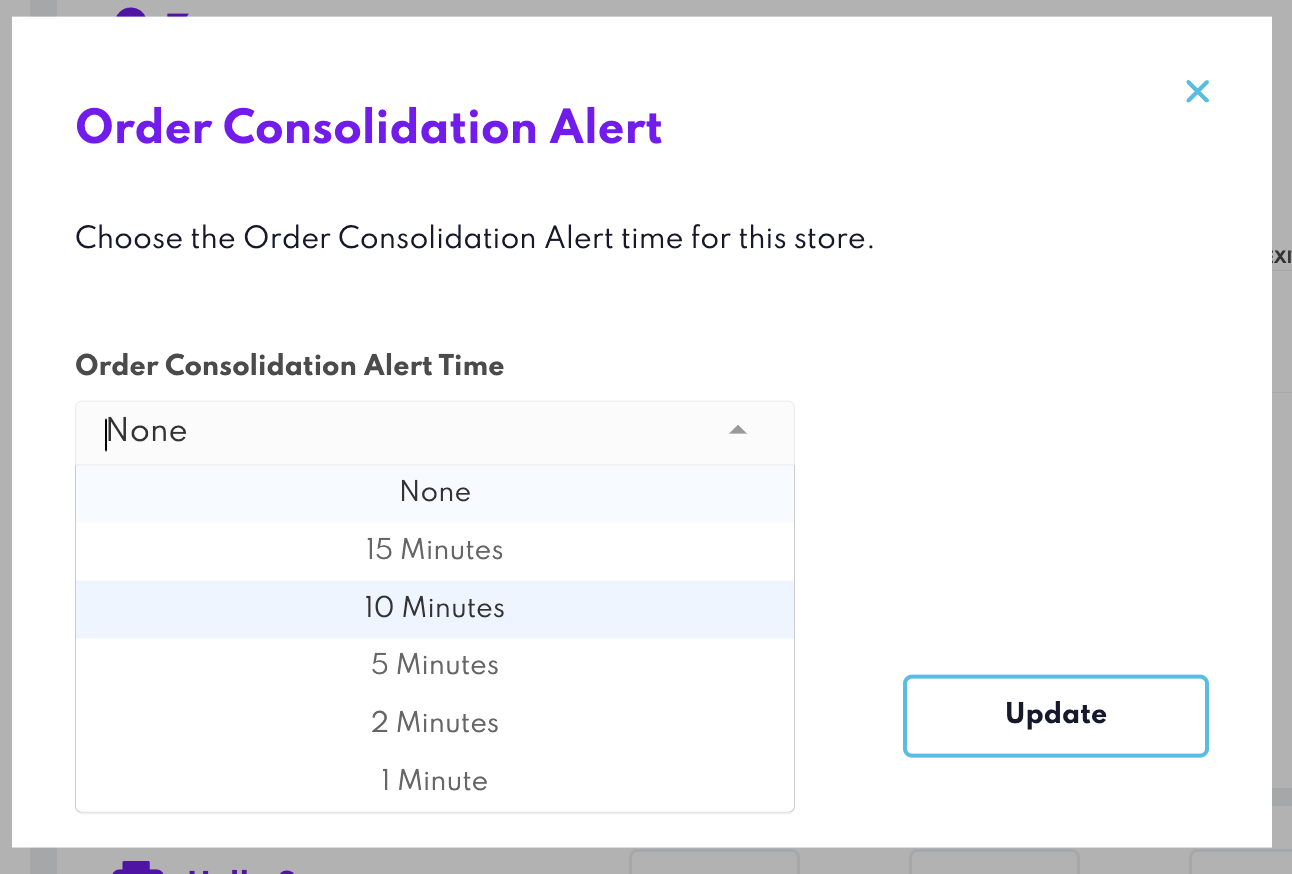
- Save the changes to apply the new configuration. The system will use this time bracket to trigger preparation alerts for the selected store.
If the Tempo Time Brackets cannot be configured as requested, please get in touch with your Bluedot representative or reach us at help@bluedot.io.